I created a red circle with xml, red_circle.xml:
<?xml version="1.0" encoding="utf-8"?>
<layer-list xmlns:android="http://schemas.android.com/apk/res/android">
<item>
<shape android:shape="oval">
<solid
android:color="@color/Red"/>
</shape>
</item>
</layer-list>
I use the above red circle as the background image of my FloatingActionButton :
<android.support.design.widget.FloatingActionButton
android:id="@+id/fab_btn"
android:layout_width="wrap_content"
android:layout_height="wrap_content"
android:layout_gravity="bottom|end"
android:src="@drawable/red_circle"
app:borderWidth="0dp"
app:layout_constraintBottom_toBottomOf="parent"
app:layout_constraintRight_toRightOf="parent" />
The result is this:
How can I have the red circle cover the whole FloatingActionButton?