Ok, you can do that just using Interface builder. On the Tableview properties click “Row height” automatic.

Then you can use a UILabel with property lines set to 0 to display your text. When adding the constraints to the cell you need to make sure that the height of cell depends on the intrinsic content size of the label, basically is the size of the content (the text inside the label).
For example:
Here I have added a UIImage with constant height and width and with top and leading space to 0. Also I added a UILabel with top/bottom/leading/trailing space to 0. Here the cell height will depend on the UILabel intrinsic size that is what you want. Also to prevent glitches with short texts you can add a minimum height size to the UILabel.

Here I have added a UIImage with constant height and width and with top and leading space to 0. Also I added a UILabel with top/bottom/leading/trailing space to 0. Here the cell height will depend on the UILabel intrinsic size that is what you want. Also to prevent glitches with short texts you can add a minimum height size to the UILabel.
Of course this is an example, you can achieve the same using other constraints. The main thing here is to be aware of the concept of intrinsic content size: a predetermined size of a view based in its content.