I'm not even sure how to phrase this. So here goes nothing.
I ran into a problem with my project I couldn't seem to figure out. The more I fiddled with it, the worse it got. I tweaked all kinds of settings and obscure menu items (obscure to me, anyway), and it finally got so broken I decided to use the nuclear option and download a previous commit from Github (yea for backups!!).
I got the new download from Github and am back to working again. The project is in good shape. I just finished my edits, and I went to 'Source Control' and to 'Commit' and...
...it's grayed out.
Apparently I've done something wrong, but I have no idea what I did.
I don't want to mess with all my commits on Github and somehow accidentally nuke them. I really don't want to break any more stuff.
SO... how do I 'relink' my project back to Github? Detailed explanation, please, and step-by-step. I went and read over this Ray Wenderlich tutorial, but it didn't answer my question. I guess I could start tinkering around, but that's what got me in trouble in the first place. I really don't want to ruin months and months of hard work. Thank you.