This OBJ model does not import successfully into SceneKit.
(Model can be downloaded from the link.)
As you can see from the screenshot, there are a few polygons missing from the backpack (on the right hand side) when viewed from Xcode. However, the same model loads correctly in Blender, so it suggests there is nothing wrong with the file and something wrong with how SceneKit imports the model.
This also happens with a few other OBJ models from Google Polymer.
Do you need to do something else before importing OBJ models into SceneKit?
Model viewed on Google Polymer site: