If you see below image, there are two applications deployed to IIS.
- QManualDeployment - This is deployed using Visual studio Publish feature.
- InstallShieldPOCWebApplication - This is deployed using InstallShield installation tool.
Option 1 is working without any issues, but as you see InstallShieldPOCWebApplication it looks like foder rather than web site. Also it does not work.
How can I deploy application as website using INSTALLSHIELD
Here is my IIS Settings from InstallShield Tool