I am unable to use delete command in sqlworkbench, every time I am trying to use delete command I am getting an error, which you can see in the image attached with the question.
I am attaching the screenshot of the error. Error is highlighted in green color, the last one: