I can't see the App.config type under Add new Item option. Please see the below screenshot. I am using VS 2017 Community version.
Update
My question was a different than the marked duplicate.
I have found the answer myself. The answer is : In Visual Studio Installer, I have added ".Net Desktop development" under Workloads which was not added earlier. See the latest screenshot for the same.
