I'm going to take my code from my previous answer to one of your questions as my base code and add some functionality to it:
First of all, you need to create one and only one instance of your second window and have a method that can update the angles sent to it.
How do you do that you might be asking yourself, well it's easy, in your action listener you create the instance if the second frame was not created yet and updated it otherwise.
private ActionListener listener = e -> {
if (e.getSource().equals(submitButton)) {
if (!frame.isVisible()) {
circle = new MyCircle((Integer) box1.getSelectedItem(), (Integer) box2.getSelectedItem());
frame.add(circle);
frame.pack();
frame.setVisible(true);
frame.setDefaultCloseOperation(JFrame.DISPOSE_ON_CLOSE);
} else {
circle.updateAngles((Integer) box1.getSelectedItem(), (Integer) box2.getSelectedItem());
}
}
};
Note:
If you close the second window all previous data will be lost, if you want to save that state, then play with the frame visibility and initialize the MyCircle instance in the createAndShowGui() method in the code below.
Next thing is you need to keep track of all the angles you've added, for that you might need a List and iterate over it, or paint that to a BufferedImage and then paint that image on the JPanel. For this example we'll be using the List option.
However, for this example, if the data is too much, it might not display, to correct that, use a JScrollPane as well, however I'm leaving that up to you.
This example as well, makes the whole program to terminate only when you close the main window, but not if you close the second window.
import java.awt.Color;
import java.awt.Dimension;
import java.awt.Graphics;
import java.awt.Graphics2D;
import java.awt.GridBagConstraints;
import java.awt.GridBagLayout;
import java.awt.Insets;
import java.awt.event.ActionListener;
import java.awt.geom.Ellipse2D;
import java.awt.geom.Line2D;
import java.util.ArrayList;
import java.util.List;
import javax.swing.JButton;
import javax.swing.JComboBox;
import javax.swing.JFrame;
import javax.swing.JLabel;
import javax.swing.JPanel;
import javax.swing.SwingUtilities;
public class RadiusDrawer {
private JFrame frame;
private JFrame mainFrame;
private int centerX = 50;
private int centerY = 50;
private int x1 = 0;
private int y1 = 0;
private int x2 = 0;
private int y2 = 0;
private int r = 100;
private JComboBox<Integer> box1;
private JComboBox<Integer> box2;
private JLabel label1;
private JLabel label2;
private JButton submitButton;
MyCircle circle;
private static final Integer[] ANGLES = new Integer[]{15, 30, 45, 60, 75, 90};
public static void main(String[] args) {
SwingUtilities.invokeLater(new RadiusDrawer()::createAndShowGui);
}
private void createAndShowGui() {
frame = new JFrame(getClass().getSimpleName());
mainFrame = new JFrame("Main Frame");
mainFrame.add(createMainWindow());
mainFrame.pack();
mainFrame.setVisible(true);
mainFrame.setDefaultCloseOperation(JFrame.EXIT_ON_CLOSE);
}
private ActionListener listener = e -> {
if (e.getSource().equals(submitButton)) {
if (!frame.isVisible()) {
circle = new MyCircle((Integer) box1.getSelectedItem(), (Integer) box2.getSelectedItem());
frame.add(circle);
frame.pack();
frame.setVisible(true);
frame.setDefaultCloseOperation(JFrame.DISPOSE_ON_CLOSE);
} else {
circle.updateAngles((Integer) box1.getSelectedItem(), (Integer) box2.getSelectedItem());
}
}
};
private JPanel createMainWindow() {
JPanel pane = new JPanel();
box1 = new JComboBox<>(ANGLES);
box2 = new JComboBox<>(ANGLES);
label1 = new JLabel("Angle 1");
label2 = new JLabel("Angle 2");
submitButton = new JButton("Submit");
submitButton.addActionListener(listener);
pane.setLayout(new GridBagLayout());
GridBagConstraints gbc = new GridBagConstraints();
gbc.gridx = 0;
gbc.gridy = 0;
gbc.insets = new Insets(20, 30, 20, 30);
pane.add(box1, gbc);
gbc.gridx = 1;
pane.add(box2, gbc);
gbc.gridx = 0;
gbc.gridy = 1;
pane.add(label1, gbc);
gbc.gridx = 1;
pane.add(label2, gbc);
gbc.gridy = 2;
pane.add(submitButton, gbc);
return pane;
}
@SuppressWarnings("serial")
class MyCircle extends JPanel {
int cx = 0;
int cy = 0;
double lineX = 0;
double lineY = 0;
double roundedX = 0;
double roundedY = 0;
int angle1 = 0;
int angle2 = 0;
int angle1HistoryX = 15;
int angle2HistoryX = 150;
int angleHistoryY = 300;
int angleHistoryYGap = 20;
Color angle1Color = Color.BLUE;
Color angle2Color = Color.RED;
List <Integer> angle1History;
List <Integer> angle2History;
public MyCircle(int angle1, int angle2) {
this.angle1 = angle1;
this.angle2 = angle2;
angle1History = new ArrayList<>();
angle2History = new ArrayList<>();
angle1History.add(angle1);
angle2History.add(angle2);
calculateCoords();
calculateCenter();
}
private void updateAngles(int angle1, int angle2) {
this.angle1 = angle1;
this.angle2 = angle2;
angle1History.add(angle1);
angle2History.add(angle2);
calculateCoords();
this.revalidate();
this.repaint();
}
private void calculateCoords() {
x1 = (int) (r * Math.cos(Math.toRadians(angle1)));
y1 = (int) (r * Math.sin(Math.toRadians(angle1))) * -1;
x2 = (int) (r * Math.cos(Math.toRadians(angle2)));
y2 = (int) (r * Math.sin(Math.toRadians(angle2))) * -1;
}
private void calculateCenter() {
cx = centerX + r;
cy = centerY + r;
}
@Override
protected void paintComponent(Graphics g) {
super.paintComponent(g);
Graphics2D g2d = (Graphics2D) g;
drawCircle(g2d, centerX, centerY, r);
drawRadius(g2d);
drawHistory(g2d);
}
private void drawCircle(Graphics2D g2d, int x, int y, int r) {
g2d.setColor(Color.BLACK);
g2d.draw(new Ellipse2D.Double(x, y, r * 2, r * 2));
}
private void drawRadius(Graphics2D g2d) {
g2d.setColor(angle1Color);
g2d.draw(new Line2D.Double(cx, cy, cx + x1, cy + y1));
g2d.setColor(angle2Color);
g2d.draw(new Line2D.Double(cx, cy, cx + x2, cy + y2));
}
private void drawHistory(Graphics2D g2d) {
g2d.setColor(angle1Color);
g2d.drawString("Angle1", angle1HistoryX, angleHistoryY);
for (int i = 0; i < angle1History.size(); i++) {
g2d.drawString(angle1History.get(i).toString(), angle1HistoryX, angleHistoryY + (angleHistoryYGap * (i + 1)));
}
g2d.setColor(angle2Color);
g2d.drawString("Angle2", angle2HistoryX, angleHistoryY);
for (int i = 0; i < angle2History.size(); i++) {
g2d.drawString(angle2History.get(i).toString(), angle2HistoryX, angleHistoryY + (angleHistoryYGap * (i + 1)));
}
}
@Override
public Dimension getPreferredSize() {
return new Dimension(300, 600);
}
}
}
That's it!