I've got a matplotlib plot which I'm creating with the following code:
# Plot times for completion
print "Plotting Completion Times"
plt.plot(x, y)
plt.title("Completion Times")
plt.xlabel("Times (In Seconds)")
plt.xticks(x, x)
plt.ylabel("Percentage of completion")
plt.show()
The plot comes out correctly, but the xticks which I have set on the x-axis end up overlapping and now I can't read them properly. The resultant x-axis ticks look like this:
You can see that there are five marked points, but I don't know what any of their full values are.
Is there a way I can make the values display at an angle so that they are all fully visible?