Is it possible to add strikethrough to some geom_text/geom_text_repel labels?
This question mentioned that you can italicise a label using the following:
library("ggplot2")
library("ggrepel")
df <- data.frame(
x = c(1,2),
y = c(2,4),
lab = c("italic('Italic Text')", "Normal"))
ggplot(df, aes(x, y, label = lab)) +
geom_point() +
geom_text_repel(parse = T)
However, I've been unable to use the same method to get strikethrough text.
df$lab = c("strike('Strikethrough Text')", "Normal")
ggplot(df, aes(x, y, label = lab)) +
geom_point() +
geom_text_repel(parse = T)