I want to add a film grain effect using FFMPEG if possible.
Taking a nice clean computer rendered scene and filter for a gritty black and white 16mm film look. As an example something like Clerks https://www.youtube.com/watch?v=Mlfn5n-E2WE
According to Simulating TV noise Ishould be able to use the following filter
-filter_complex "geq=random(1)*255:128:128;aevalsrc=-2+random(0)"
but when I add it to my ffmpeg command
ffmpeg.exe -framerate 30 -i XYZ%05d.PNG -vf format=yuv420p -dst_range 1 -color_range 2 -c:v libxvid -vtag xvid -q:v 1 -y OUTPUT.AVI
so the command is now
ffmpeg.exe -framerate 30 -i XYZ%05d.PNG -vf format=yuv420p -dst_range 1 -color_range 2 -c:v libxvid -vtag xvid -q:v 1 -y -filter_complex "geq=random(1)*255:128:128;aevalsrc=-2+random(0)" OUTPUT.AVI
I get the message
Filtergraph 'format=yuv420p' was specified through the -vf/-af/-filter option for output stream 0:0, which is fed from a complex filtergraph. -vf/-af/-filter and -filter_complex cannot be used together for the same stream.
How can I change my ffmpeg command line so the grain filter works? Additionally, can I add a slight blur too? The old 16mm looks more like blurred then grainy.
Thanks for any tips.