Where can i put ajax get data code in Wagtail? I have following page model:
class ScreencastPage(Page):
content_panels = Page.content_panels + [
InlinePanel(
'groupstage_screencast_relationship', label="Choose Teams",
panels=None, max_num=2),
]
parent_page_types = ['home.HomePage']
def matches(self):
matches = [
n.match for n in self.groupstage_screencast_relationship.all()
]
return matches
And my template:
{% for spiel in page.matches %}
{% if forloop.first == forloop.last %}
<div id="fullscreen">
<ul class="ulup">
<li class="logo_bg first_team">{% image spiel.team_1.team_logo width-400 class="logo" %}<p>{{spiel.team_1.title}}</p></li>
<li class="first_team_score">{{ spiel.team_1_total_score }}</li>
<li class="colons">:</li>
<li class="second_team_score">{{ spiel.team_2_total_score }}</li>
<li class="logo_bg second_team">{% image spiel.team_2.team_logo width-400 class="logo" %}<p>{{spiel.team_2.title}}</p></li>
</ul>
</div>
{% endif %}
{% endfor %}
I started writing js. Just exaple:
$(document).ready(function() {
setInterval(function(){
$.ajax({
type: "GET",
url: {% pageurl page %},
data: {},
success: function(data) {
console.log(data);
$(".first_team_score").contents()[0].textContent = data.team_1_total_score;
$(".second_team_score").contents()[0].textContent = data.team_2_total_score;
}
})
}, 10000);
});
The idea is that the page will automatically update the value of <li class="first_team_score">{{ spiel.team_1_total_score }}</li> and <li class="second_team_score">{{ spiel.team_2_total_score }}</li> without reloading the page.
I found here great example, but they using view.py
We also need to write a new view.py or have wagtail some method for that?
UPDATE
Thanks @Ben-Dickinson from wagtail slack community. He shared a link to the documentation where it is indicated how it's possible to solve such a problem.
I have here another problem. How to convert matches to json?