Overview
When using the Realtime Database in Firebase, I am able to edit and bypass rules. I see how this is convenient in some cases, but I would like to apply rules to manually submitted data as well.
Example
Here's the most simple write rule to disable writes anywhere. With the rule simulator, I am not able to write, as expected.
However, even once I've saved the rule, I can still write in my database.
Today is my first day using Firebase rules. Am I confused about rules or is there no option to disable bypassing rules in the manual editor?