I am retrieving all the values of column formname to a titleLabel in a cell of a tableview, but unfortunately I am facing these two errors
Call can throw, but it is not marked with 'try' and the error is not handled
and this
Call can throw, but it is not marked with 'try' and the error is not handled
on these lines of below mentioned class.
Here are other data model classes
import UIKit
import SQLite
import SQLite3
@available(iOS 11.0, *)
class ViewViewController: UIViewController, UITableViewDelegate, UITableViewDataSource {
var fileURL = try! FileManager.default.url(for: .documentDirectory, in: .userDomainMask, appropriateFor: nil, create: false)
.appendingPathComponent("Stephencelis.sqlite")
let forms = Table("FormTable")
var cities : [String]?
var dbd: Connection?
var heroList = [FormDatabase]()
var db : OpaquePointer?
var stmt:OpaquePointer?
var formidV = Int64()
var formnameV = String()
var formdescriptionV = String()
var formdateV = String()
@IBOutlet weak var menu: UIBarButtonItem!
@IBOutlet weak var viewTableView: UITableView!
@IBOutlet weak var dateStringLabelView: UILabel!
private init() {
let path = NSSearchPathForDirectoriesInDomains(
.documentDirectory, .userDomainMask, true
).first!
do {
dbd = try Connection("\(path)/Stephencelis.sqlite3")
} catch {
dbd = nil
print ("Unable to open database")
}
}
required init?(coder aDecoder: NSCoder) {
fatalError("init(coder:) has not been implemented")
}
func readValues(){
heroList.removeAll()
//this is our select query
let queryString = "SELECT * FROM AuditorTable"
//statement pointer
var stmt:OpaquePointer?
//preparing the query
if sqlite3_prepare(db, queryString, -1, &stmt, nil) != SQLITE_OK{
let errmsg = String(cString: sqlite3_errmsg(db)!)
print("error preparing insert: \(errmsg)")
return
}
//traversing through all the records
while(sqlite3_step(stmt) == SQLITE_ROW){
let formidC = sqlite3_column_int(stmt, 0)
let formnameC = String(cString: sqlite3_column_text(stmt, 1))
let formdescriptionC = String(cString: sqlite3_column_text(stmt, 2))
let formcategoryC = String(cString: sqlite3_column_text(stmt, 3))
let formdateC = String(cString: sqlite3_column_text(stmt, 4))
//adding values to list
heroList.append(FormDatabase(formid: Int64(formidC), formname: String(describing: formnameC), formdescription: String(describing: formdescriptionC), formcategory: String(describing: formcategoryC), formdate: String(describing: formdateC)))
}
}
var numberofrowsinColumn = String()
func countValues(){
//first empty the list of heroes
//heroList.removeAll()
//this is our select query
let queryString = "SELECT COUNT(*) FROM AuditorTable"
//statement pointer
var stmt:OpaquePointer?
//preparing the query
if sqlite3_prepare(db, queryString, -1, &stmt, nil) != SQLITE_OK{
let errmsg = String(cString: sqlite3_errmsg(db)!)
print("error preparing insert: \(errmsg)")
return
}
//traversing through all the records
while(sqlite3_step(stmt) == SQLITE_ROW){
let formidC = sqlite3_column_int(stmt, 0)
let formnameC = String(cString: sqlite3_column_text(stmt, 1))
let formdescriptionC = String(cString: sqlite3_column_text(stmt, 2))
let formcategoryC = String(cString: sqlite3_column_text(stmt, 3))
let formdateC = String(cString: sqlite3_column_text(stmt, 4))
//adding values to list
heroList.append(FormDatabase(formid: Int64(formidC), formname: String(describing: formnameC), formdescription: String(describing: formdescriptionC), formcategory: String(describing: formcategoryC), formdate: String(describing: formdateC)))
numberofrowsinColumn = queryString
}
}
func tableView(_ tableView: UITableView, numberOfRowsInSection section: Int) -> Int {
// return heroList.count
if cities == nil {
return 0
}
return cities!.count
}
func tableView(_ tableView: UITableView, cellForRowAt indexPath: IndexPath) -> UITableViewCell {
let cell = viewTableView.dequeueReusableCell(withIdentifier: "ViewTableViewCell") as! ViewTableViewCell
cell.titleLabel?.text = self.cities?[indexPath.row]
cities = [String]()
for row in (try dbd?.prepare(forms))! {
try? cities!.append(row[0] as! String)
override func viewDidLoad() {
super.viewDidLoad()
if sqlite3_open(fileURL.path, &db) != SQLITE_OK {
print("error opening database")
}
viewTableView.delegate = self
viewTableView.dataSource = self
viewTableView.reloadData()
}
override func didReceiveMemoryWarning() {
super.didReceiveMemoryWarning()
// Dispose of any resources that can be recreated.
}
}