Actually i am creating transparent overlay Application but when the the activity starts the application name is showing in the middle of screen rest everything is working fine... So how can i remove the application name
Check Screnshot : the Screenhot text is the Application Name
Manifest file Code :
<activity
android:name=".activity.ServiceManagement"
android:theme="@style/Theme.Transparent"></activity>
Style sheet :
<style name="Theme.Transparent" parent="AppTheme">
<item name="android:windowIsTranslucent">true</item>
<item name="android:windowBackground">@android:color/transparent</item>
<item name="android:windowContentOverlay">@null</item>
<item name="android:windowNoTitle">true</item>
<item name="android:windowIsFloating">true</item>
<item name="android:backgroundDimEnabled">false</item>