I am trying to create a settings page in HTML/CSS. I have a rounded corner div with some text and an input box inside.
I want to align the input boxes as seen in the image below with the red line. Is there a way in CSS to push the input boxes over and have them line up in each div?
CSS
.mainItem {
background-color: white;
color: #38434e;
padding: 10px;
border-radius: 10px;
margin-bottom: 10px;
border: 1px solid #d6d9e5;
}
.pageInput {
position: absolute:
left: 200px;
}
HTML
<div class="mainItem">Business Name<input type="text" class="pageInput"></div>
<div class="mainItem">Address<input type="text" class="pageInput"></div>
Bhuwan's solution doesn't work and looks like this: