How to create a popover of dynamic size on clicking UitableView cell in swift?
Should i use any tooltip frameworks? or just use apples PopOverViewController functionality?
It works fine in iPad with the below code. but in iphone it appears as a full screen view
Below code works fine and is the solution i got UIPopoverPresentationController on iPhone doesn't produce popover
by @tsik
class CommonViewController: UIViewController, UIPopoverPresentationControllerDelegate{
func adaptivePresentationStyle(
for controller: UIPresentationController,
traitCollection: UITraitCollection)
-> UIModalPresentationStyle {
return .none
}
func showPopover(){
let storyboard = UIStoryboard(name: "Pickers", bundle: nil)
let myViewController = UIViewController()
myViewController.preferredContentSize = CGSize(width: 320, height: 200)
myViewController.modalPresentationStyle = .popover
let popOver = myViewController.popoverPresentationController
popOver?.delegate = self
self.present(myViewController, animated: true, completion: nil)
popOver?.permittedArrowDirections = .init(rawValue: 0)
popOver?.sourceView = self.view
let rect = CGRect(
origin: CGPoint(x: self.view.frame.width/2, y: self.view.frame.height/2),
size: CGSize(width: 1, height: 1)
)
popOver?.sourceRect = rect
}