In my application (WinForms) I use WebBrowser to display reports. The WebBrowser is a part of a from and is disposed every time user closes the report form.
Randomly, but regularly something crashes. When it crashes it stays crashed until I restart the application. After application restart everything is back to normal. It happens on Windows 10.
Symptoms:
1) Images (loaded from local file system) do not display. Sometimes they do not show up at all, sometimes a small "X" symbol show up instead of image:
 . Images are not very large (0.5 MB max). HTML is fine (opened manually in a browser looks fine).
. Images are not very large (0.5 MB max). HTML is fine (opened manually in a browser looks fine).
2) Crashed explorer in save file dialog
- missing navigation tree on the left
- black squares instead of some icons
- some icons change (see the Computer icon)
After application restart it looks ok:
What could be the reason for the crash? How to prevent it?