I am developing an app for a wear device and I wanted to include the possibility to update the app by pressing a button.
This action will download an updated version of the app from a private server and run the .apk file to install, for that I have been following the code on this answer.
Everything works as expected on a real android phone but when I try to run the app in a wear device, it works to the point of downloading the updated .apk file, but the installation fails with the following message:
I was wondering if anybody could provide a better way to add update feature to an Android Wear app.