I've built a shiny app with checkboxGroupInput's that as a default show blue background when checked, e.g.
checkboxGroupInput("water", "Water Level",
choiceValues = c('Low', 'Medium','High'),
selected = 'High')
Now, I want to change check box background colour to dark grey when checked (HEX #666666) using CSS within the app.
I tried the following CSS options, with no change to app's look:
tags$style(HTML('
.checkbox input[type="checkbox"]:checked {
position: absolute;
margin-left: -20px;
box-shadow: #666666;
background-color: #666666;
}
section.sidebar .shiny-input-container:checked {
padding: 12px 15px 0px 15px;
white-space: normal;
color: #423F3D;
box-shadow: #666666;
background-color: #666666;
}'
)
)
Any ideas how to achieve it?