What I have is a <table> it can be big or small sometimes only on one page and sometimes it can grow to be 10 pages and so.
Here is a sample code:
div{
position:relative;
height:100vh;
}
.table-blue{
width:100%;
background:lightblue;
}
.table-blue td{
padding:5px 10px;
}
.table-blue-fotter{
position: absolute;
bottom: 20px;/* for bottom gap */
left: 0px;
width:100%;
background:gray;
}
@media print {
.table-blue-fotter{
position: fixed;
bottom: 20px;
left:0px;
width:100%;
background:gray;
}<div>
<table class="table-blue">
<tr>
<td>one</td>
<td>one test</td>
</tr>
<tr>
<td>two</td>
<td>two test</td>
</tr>
<tr>
<td>three</td>
<td>three test</td>
</tr>
</table>
<table class="table-blue-fotter">
<tr>
<td>one</td>
<td>one test</td>
<td>one test</td>
</tr>
<tr>
<td>two</td>
<td>two test</td>
<td>one test</td>
</tr>
<tr>
<td>three</td>
<td>three test</td>
<td>one test</td>
</tr>
</table>
</div>Fiddle for property inspection - this workes good for me. But if the table gets long the story will change to this.
In the second view when the first <table> gets long, in the print view the footer appears on every page.
So what I want is to the .table-blue-fotter to appear only on the last page of the print view in the page bottom edge no matter the content height is.
only on Last page
Hopping for a CSS fix.