I would like to create a .csv of a data frame called "Extended". When viewing a file I had to work with "carwaytempshort.csv" it has a nice layout, the columns and rows are neatly lined up. When viewing the data.frame "Extended" it looks much like "carwaytempshort.csv" with the neat alignment of rows and columns. However, when using write.csv or write.table, "Extended.csv" is very unattractive.The columns and rows aren't lined up, instead each datum has quotation marks and some rows are two lines.
I've tried the following lines of code:
> write.table(Extended, "Extended.csv")
as well as:
> write.csv(Extended, "Extended.csv")
This is what I would like "Extended.csv" to look like (this is what "Extended" looks like):
This is what I get: