I am trying to inset a graph inside the parent graph following the accepted answer here.
However, the plotting framework I am using is quite different:
1) First of all, the Legend is located outside the graph, for which I have followed the second answer posted here, i.e. via shrinking the parent graph:
plt.figure()
# Shrink current axis by 20%
box = ax1.get_position()
ax1.set_position([box.x0, box.y0, box.width * 0.8, box.height])
2) For the labeling, I am using the ax1.legend((p1, p2, p3), ("label for p1", "label for p2", "label for p3")) procedure.
If I ran the code with plt.show() and sys.exit() commented, the entire graph is produced:
However when implementing the inset answer, and trying to inset to the area of the pink and blue data:
(1) Replace plt.figure() by fig, ax1 = plt.subplots(),
(2) Using a ax2 for the inset, since a ax1 has already been used for placing the legend outside the graph,
(3) Uncommentplt.show() and sys.exit(),
no data is plotted both in the parent and inset graphs:
import numpy as np
import matplotlib.pyplot as plt
from matplotlib.font_manager import FontProperties
import sys
x_1 = np.array([ 2.56480648, 2.56635664, 2.57565757, 2.59425943, 2.61906191, 2.64463946,
2.66711671, 2.69966997, 2.72292229, 2.75392539, 2.79422942, 2.81360636,
2.84460946, 2.88026303, 2.91746675, 2.94846985, 2.99187419, 3.01822682,
3.06085609, 3.08565857, 3.12286229, 3.18331833, 3.24067407, 3.25772577,
3.36158616, 3.35616062, 3.43056806, 3.45847085, 3.61574815, 3.65387259,
3.89764927, 9.1 ])
x_2 = np.array([ 5.77982798, 5.77827783, 5.79067907, 5.81083108, 5.82788279, 5.85113511,
5.87438744, 5.89763976, 5.92011701, 5.94414441, 5.96584658, 5.98987399,
6.01467647, 6.03637864, 6.06118112, 6.08443344, 6.11543654, 6.13248825,
6.16194119, 6.18751875, 6.21077108, 6.23479848, 6.26192619, 6.29137914,
6.32083208, 6.35028503, 6.38128813, 6.41306631, 6.45569557, 6.47894789,
6.50530053, 6.55645565, 6.5959846 , 6.62853785, 6.67349235, 6.71612161,
6.76417642, 6.80293029, 6.86726173, 6.91841684, 6.96182118, 7.04165417,
7.10908591, 7.23774877, 7.30208021, 9.40021502])
y_1 = np.array([ 0., 10., 30.1, 50.2, 70.3, 90.4, 110.51, 130.61, 150.71,
170.81, 190.91, 211.01, 231.11, 251.21, 271.31, 291.41, 311.52, 331.62,
351.72, 371.82, 391.92, 412.02, 432.12, 452.22, 472.32, 492.42, 512.53,
532.63, 552.73, 572.83, 592.93, 592.93])
y_2 = np.array([ 0., 10., 30.1, 50.2, 70.3, 90.4, 110.51, 130.61, 150.71,
170.81, 190.91, 211.01, 231.11, 251.21, 271.31, 291.41, 311.52, 331.62,
351.72, 371.82, 391.92, 412.02, 432.12, 452.22, 472.32, 492.42, 512.53,
532.63, 552.73, 572.83, 592.93, 613.03, 633.13, 653.23, 673.33, 693.43,
713.54, 733.64, 753.74, 773.84, 793.94, 814.04, 834.14, 854.24, 874.34,
894.44])
x_3 = np.array([ 273.15, 323.15, 373.15, 423.15, 473.15])
x_4 = np.array([ 295.16725084, 378.53216084, 476.23703528, 490.56204235])
y_3 = np.array([ 1.4709975, 1.42196425, 1.372931 , 1.32389775, 1.2748645 ])
y_4 = np.array([ 1.43766266, 1.46267139, 1.51159861, 1.52367087])
### Plotting:
plt.figure()
#fig, ax1 = plt.subplots()
p1 = plt.scatter(x_1, y_1, color='red', marker='o', s=40)
p3 = plt.scatter(x_2, y_2, marker="o", color='black', facecolors='none', s=40)
p3c = plt.scatter(y_3, x_3, color='magenta', marker="o", facecolors='none', s=40)
p4 = plt.scatter(y_4, x_4, color='blue', marker='o', s=40)
fontP = FontProperties()
fontP.set_size('12')
ax1 = plt.subplot(111)
# Shrink current axis by 20% in order to allow the legend to be outside the plot:
box = ax1.get_position()
ax1.set_position([box.x0, box.y0, box.width * 0.8, box.height])
ax1.legend((\
p1,\
p3,\
p3c,\
p4\
),\
(\
"1",\
"2",\
"3",\
"4"\
),\
prop=fontP, loc='center left', bbox_to_anchor=(1, 0.5))# loc=4)
extraticks=[273.15+25]
plt.yticks(list(plt.yticks()[0]) + extraticks)
plt.gca().set_xlim(right=8)
plt.gca().set_ylim(bottom=-41.72, top=1040)
plt.grid()
plt.show()
sys.exit()
left, bottom, width, height = [0.25, 0.6, 0.2, 0.2]
ax2 = fig.add_axes([left, bottom, width, height])
p3 = ax2.scatter(x_2, y_2, color='black', marker="o", facecolors='none', s=40)
p3c = ax2.scatter(x_3, y_3, color='magenta', marker="o", facecolors='none', s=40)
ax2.set_xlim(right=2.26)
plt.gca().set_ylim(bottom=200, top=1040)
plt.grid()
plt.savefig('plot.pdf', bbox_inches='tight')
plt.show()