This question shows how to copy files out of a stopped container. This requires that I know the full path to the file including its file name. I know the directory I want to copy a file out of, but I do not know its file name since that is generated dynamically. How do I list the files in a directory in a stopped Docker container?
The following Docker command works great if the Docker container is running. But, it fails if the Docker container is stopped.
docker exec --privileged MyContainer ls -1 /var/log
Note: The files are not stored in a persistent volume.