I am comparing and plotting two arrays and I'd like to plot them and also highlight in some color the areas where array a is less than array b. This is the code that I am trying to work with, where c is places where a is less than b:
import pandas
import numpy
numpy.random.seed(10)
df = pandas.DataFrame(numpy.random.randn(10, 2), columns=['a', 'b'])
df['c'] = df['a'] < df['b']
and the resultant DataFrame is:
a b c
0 1.331587 0.715279 False
1 -1.545400 -0.008384 True
2 0.621336 -0.720086 False
3 0.265512 0.108549 False
4 0.004291 -0.174600 False
5 0.433026 1.203037 True
6 -0.965066 1.028274 True
7 0.228630 0.445138 True
8 -1.136602 0.135137 True
9 1.484537 -1.079805 False
Here is the beautiful example I made in ol' trusty MS Paint (RIP) that shows what I'd like to make: