I've been getting this error in one of my Visual Studio 2017 projects for a while now:
'SploitBase UI©.exe' (CLR v4.0.30319: DefaultDomain): Loaded 'C:\Windows\Microsoft.Net\assembly\GAC_32\mscorlib\v4.0_4.0.0.0__b77a5c561934e089\mscorlib.dll'. Skipped loading symbols. Module is optimized and the debugger option 'Just My Code' is enabled.
'SploitBase UI©.exe' (CLR v4.0.30319: DefaultDomain): Loaded 'C:\Users\Angus\Desktop\SploitBase UI©\SploitBase UI©\bin\Debug\SploitBase UI©.exe'. Symbols loaded.
'SploitBase UI©.exe' (CLR v4.0.30319: SploitBase UI©.exe): Loaded 'C:\Windows\Microsoft.Net\assembly\GAC_MSIL\Microsoft.VisualBasic\v4.0_10.0.0.0__b03f5f7f11d50a3a\Microsoft.VisualBasic.dll'. Skipped loading symbols. Module is optimized and the debugger option 'Just My Code' is enabled.
'SploitBase UI©.exe' (CLR v4.0.30319: SploitBase UI©.exe): Loaded 'C:\Windows\Microsoft.Net\assembly\GAC_MSIL\System\v4.0_4.0.0.0__b77a5c561934e089\System.dll'. Skipped loading symbols. Module is optimized and the debugger option 'Just My Code' is enabled.
'SploitBase UI©.exe' (CLR v4.0.30319: SploitBase UI©.exe): Loaded 'C:\Windows\Microsoft.Net\assembly\GAC_MSIL\System.Core\v4.0_4.0.0.0__b77a5c561934e089\System.Core.dll'. Skipped loading symbols. Module is optimized and the debugger option 'Just My Code' is enabled.
'SploitBase UI©.exe' (CLR v4.0.30319: SploitBase UI©.exe): Loaded 'C:\Windows\Microsoft.Net\assembly\GAC_MSIL\System.Windows.Forms\v4.0_4.0.0.0__b77a5c561934e089\System.Windows.Forms.dll'. Skipped loading symbols. Module is optimized and the debugger option 'Just My Code' is enabled.
'SploitBase UI©.exe' (CLR v4.0.30319: SploitBase UI©.exe): Loaded 'C:\Windows\Microsoft.Net\assembly\GAC_MSIL\System.Drawing\v4.0_4.0.0.0__b03f5f7f11d50a3a\System.Drawing.dll'. Skipped loading symbols. Module is optimized and the debugger option 'Just My Code' is enabled.
'SploitBase UI©.exe' (CLR v4.0.30319: SploitBase UI©.exe): Loaded 'C:\Windows\Microsoft.Net\assembly\GAC_MSIL\System.Configuration\v4.0_4.0.0.0__b03f5f7f11d50a3a\System.Configuration.dll'. Skipped loading symbols. Module is optimized and the debugger option 'Just My Code' is enabled.
'SploitBase UI©.exe' (CLR v4.0.30319: SploitBase UI©.exe): Loaded 'C:\Windows\Microsoft.Net\assembly\GAC_MSIL\System.Xml\v4.0_4.0.0.0__b77a5c561934e089\System.Xml.dll'. Skipped loading symbols. Module is optimized and the debugger option 'Just My Code' is enabled.
'SploitBase UI©.exe' (CLR v4.0.30319: SploitBase UI©.exe): Loaded 'C:\Windows\Microsoft.Net\assembly\GAC_MSIL\System.Runtime.Remoting\v4.0_4.0.0.0__b77a5c561934e089\System.Runtime.Remoting.dll'. Skipped loading symbols. Module is optimized and the debugger option 'Just My Code' is enabled.
Exception thrown: 'System.IO.FileLoadException' in SploitBase UI©.exe
An unhandled exception of type 'System.InvalidOperationException' occurred in SploitBase UI©.exe
An error occurred creating the form. See Exception.InnerException for details. The error is: Could not load file or assembly 'Bunifu_UI_v1.5.3, Version=1.5.3.0, Culture=neutral, PublicKeyToken=null' or one of its dependencies. A strongly-named assembly is required. (Exception from HRESULT: 0x80131044)
The program '[5012] SploitBase UI©.exe' has exited with code -1 (0xffffffff).
I've re-downloaded the Bunifu DLL, and re-added it to Toolbox and References, but still doesn't seem to make a difference.
The program also enters 'Break mode' when I Start it, and whenever I start the program from
C:\Users\Chris\Desktop\SploitBase UI©\SploitBase UI©\bin\Debug
it says 'This program is not responding'.