The Excel VBA code below opens a Selenium browser and navigates to the url in Sheet4!B2 (http://google.com).
Instead of the url, I'm replacing Sheet4!B2 with html code.
How do I inject html code into Selenium instead of navigating to the url?
All of the sources I happened to stumble upon point to running a local html file with code webdriver.get("file:///D:/folder/abcd.html");. This is very inconvenient since one can simply run the html code within Excel. Does Selenium allow you to do this?
Public Sub NavigateToURL1()
driver.Get [Sheet4!B2]
End Sub