I am making an app using Swift 4.0. It is a sort of social media app. My app has a collectionView (the users feed) with multiple collectionViewCells. The problem with this however is that for every cell I have, I am blurring a portion or sometimes all of the image. This causes heavy lag on the device after a couple scrolls to the point where you can barely use it.
In order to counter this I thought it would make much more sense instead of blurring the cells image I would just blur it when the user uploads it into the sql database and when it shows up in other users feed/timeline they're iPhone won't have to blur the image because the image they pulled from the database is already pulled.
I have had some luck turning UIImageViews into UIImages but whenever I render it to an image the blurring effect gets distorted and essentially turns into a white overlay with a some transparency.
Code for turning UIImageViews into UIImages:
extension UIImage {
convenience init(view: UIView) {
UIGraphicsBeginImageContext(view.frame.size)
view.layer.render(in:UIGraphicsGetCurrentContext()!)
let image = UIGraphicsGetImageFromCurrentImageContext()
UIGraphicsEndImageContext()
self.init(cgImage: image!.cgImage!)
}
}
After that I simply call it with
let background = UIImageView(frame: CGRect(x: 0, y: 0, width: cell.frame.width, height: 200))
background.image = profileImage
let label = UIBlurEffect(style: UIBlurEffectStyle.prominent)
let blurEffectView = UIVisualEffectView(effect: label)
blurEffectView.frame = CGRect(x: 0, y: 0, width: background.frame.width, height: background.frame.height)
background.addSubview(blurEffectView)
let secondImage = UIImage(view: background)

It may be hard to see but there is no blur in the first image it is just a transparent white overlay