Using CSS-Grid, I try to put my items in the center of a grid cell, without shrinking them completely to only the content. Is this possible?
I made a simple example on stackblitz. You can see that the items there don't fill the entire grid-cell with the background color. What is the proper way to get that working? I can remove the justify-items/align-items classes, but then the content isn't centered anymore.
https://stackblitz.com/edit/angular-8bggtq?file=app/app.component.html
Cells filled, but content not in center:
Cells not filled, but content is centered:
.wrapper {
display: grid;
height: 100vh;
grid-template-columns: 1fr 1fr;
grid-template-rows: 1fr 1fr 1fr;
justify-items: center;
align-items: center;
}
.item {
//justify-self: stretch;
//align-self: stretch;
}
.one {
background: red;
}
.two {
background: pink;
}
.three {
background: violet;
}
.four {
background: yellow;
}
.five {
background: brown;
}
.six {
background: green;
}
html,
body {
margin: 0;
}<div class="wrapper">
<div class="item one">1</div>
<div class="item two">2</div>
<div class="item three">3</div>
<div class="item four">4</div>
<div class="item five">5</div>
<div class="item six">6</div>
</div>