I'm building a web site and want to use a fancy, non-standard font. So I got hold of the .ttf and ran it through a web-based converter to generate a (smaller) .woff2 file.
They also provided a small page to test html, css and font. (I modified it a little bit, turned it into an .aspx and got it to pump out the server time, just so I could be sure it was refreshing itself.
The upshot is that when I preview this file locally (I use Visual Studio 2017) everything works fine. I then FTP the .aspx, the .css and the .woff2 files up to a (remote) test server (in exactly the same locations as in development), and the font does not display.
So my question is, what is different between the local and remote sites, such that the local site will properly display the page, but the remote one won't?
The browser happens to be Firefox Quantum v58, but I'm not sure that makes much difference because, locally, everything works. I can appreciate that there may be a difference between local and remote in terms of security settings, but I am doing these tests with my firewall (Zonealarm) turned off.
Some snippets:
/* font converted using font-converter.net. thank you! */
@font-face {
font-family: 'ad';
src: url('Fonts/ActionDisplay.woff2') format('woff2');
}<html>
<head>
<title>You converted a font!</title>
<link rel="stylesheet" href="stroke.css" type="text/css" media="all" />
<style>
.thankyou, .notes {
font-family: "Helvetica Neue", Helvetica, Arial, sans-serif;
font-size: 16px;
}
.sample {
font-family: 'ad', Courier;
font-size: 24px;
border: 1px solid #ddd;
display: inline-block;
padding: 10px;
}
</style>
</head>
<body>
<p class="thankyou">
Thank you for using <a href="http://www.font-converter.net">font-converter.net</a>!<br />
We really appreciate you for using our little service. We hope we can help you with our services again soon.
<br /><br />
And there it is, your lovely converted web font:
</p>
<p class="sample">
The quick brown fox jumps over the lazy dog
</p>
<p class="notes">
<b>CSS Stylesheet:</b> You'll find the stylesheet in this folder (if selected). The file is called <code>style.css</code><br />
<b>web fonts:</b> You'll find all converted fonts in a subdirectory called <code>fonts</code> in this folger<br />
<% Response.Write(DateTime.Now.AddHours(8)) %>
</p>
</body>
</html>and the working page: