I'm stuck with a very specific problem while using a Table View (XCode 9, Swift 4). What I want to do is, make an array named foodDetailInfoArray with text values of the foodName label in the table cells which have been selected manually by the user. Currently, while the .setSelected method works for changing the UI for a cell as I want, it isn't helping me record the foodName.text value properly. The problem is that the text values get recorded even while scrolling the table view and the array values get replaced as well. Below is the code and a sample of the printed output.
var foodDetailInfoArray: [String] = []
@IBOutlet var unselectedCell: UIView!
@IBOutlet var foodName: UILabel!
@IBOutlet var carbonValue: UILabel!
override func setSelected(_ selected: Bool, animated: Bool) {
super.setSelected(selected, animated: animated)
// Configure the view for the selected state
if selected == true {
self.unselectedCell.backgroundColor = UIColor.init(red: 4/255, green: 206/255, blue: 132/255, alpha: 1)
self.foodName.textColor = UIColor.white
self.carbonValue.textColor = UIColor.white
foodDetailInfoArray.append(foodName.text!)
} else {
self.unselectedCell.backgroundColor = UIColor.clear
self.foodName.textColor = UIColor.black
self.carbonValue.textColor = UIColor.black
}
print(foodDetailInfoArray)
}
The print statement gives me this sort of result: (This is when the cells are not even selected and I'm just scrolling the table view.)
["pepper"]
["pasta"]
["pasta", "pepper"]
["pepper"]
["pepper", "pasta"]
["stir-fry"]
["stir-fry", "stir-fry"]
["vegetable"]
["vegetable", "vegetable"]
Whereas, what I ideally want would be (in the order of clicking the cell that contains given foodName):
["pasta"]
["pasta", "pepper"]
["pasta", "pepper", "tomato"]
["pasta", "pepper", "tomato", "stir-fry"]
and if a certain cell is deselected then the name has to be dropped, ie if tomato is deselected, then array would be
["pasta", "pepper", "stir-fry"]
... and so on
PS: I'm not a programmer by profession and altogether self taught recently, so please let me know if the question is unclear in any way.