I want to update data in my database each hour. So, I find good FluentScheduler library for this and create my IJob:
public class InfoLoader : IJob
{
private readonly DataContext _db;
public InfoLoader(DataContext db)
{
_db = db;
}
public void Execute()
{
foreach (User user in _db.Users.ToList())
{
foreach (Info i in user.Info.ToList())
{
UpdateInfo(i);
}
}
}
private void UpdateInfo(Info info)
{
// do some operations to update information in db
}
}
And of course I create my Registry implementation to schedule all tasks which I need:
public class LoadersRegistry : Registry
{
public LoadersRegistry()
{
Schedule<InfoLoader>().ToRunNow().AndEvery(1).Hours();
}
}
Also I add following code in my Program.cs file to initalize scheduler and start it:
JobManager.JobException += (obj) => { logger.LogError(obj.Exception.Message); };
JobManager.Initialize(new LoadersRegistry());
But when I run my application I see following error:
I understand that LoadersRegistry can't create instance of InfoLoader (during JobManger initializes it in Program.cs), because InfoLoader receives DataContext. But I can't do not receive DataContext, because I need it to add data in my database.
Unfortunately I can't find a way to fix this issue.
Thanks for any help.
P.S. I read about using FluentScheduler in asp.net core, but developers of this library said that this feature will not be available in the future because of this, so I still don't know how I can solve the issue.