I am having a little trouble right now creating multiple divs through javascript. This form has helped me create one. but I am trying to create 3. If anyone could help that would be great. I looked on one form How can I create and style a div using JavaScript? and was able to create one div. But I cannot figure out out to create multiple divs that are calling from an HTML div ID.
window.onload = function() {
var div = document.createElement("div");
div.style.width = "100px";
div.style.height = "300px";
div.style.background = "#FF0000";
div.innerHTML = "Going";
document.getElementById("one").appendChild(div);
var two = document.createElement("two");
div.style.width = "200px";
div.style.height = "200px";
div.style.background = "#FF0000";
div.innerHTML = "To Do";
document.getElementById("two").appendChild(two);
var three = document.createElement("three");
div.style.width = "300px";
div.style.height = "100px";
div.style.background = "#0000FF";
div.innerHTML = "Great";
document.getElementById("three").appendChild(three);
};<div id="one"></div>
<div id="two"></div>
<div id="three"></div>