I am trying to programmatically create a background grid for a project I am working on. The problem is that the first item I add to the jpanel is always painted at center of the jpanel. I am expressly trying to put it at the top right. I have even tried just placing a dummy jlabel down first and going from there but then the second and third element just overlap each other. This bug has me thoroughly dumbfounded. Any help would be great.
private void evalWindow(){
window.removeAll();
window.setBorder(BorderFactory.createLineBorder(Color.black));
JLabel p = new JLabel(new ImageIcon(tiles[0][0].getImage()));
p.setLocation(0,0);
System.out.println("1: " + p.getLocation());
p.setSize(64,64);
window.add(p);
System.out.println("2: " + p.getLocation());
for(int i = 0; i < x; i++){
for (int j = 0; j < y; j++){
JLabel piclabel = new JLabel(new ImageIcon(tiles[i][j].getImage()));
piclabel.setSize(64,64);
piclabel.setLocation(64*j, 64*i);
System.out.println("1: " + piclabel.getLocation());
window.add(piclabel);
}
}
}
sample image: