Using geom_text with position_stack to adjust the label locations would work.
library(ggplot2)
library(dplyr)
# Create a data frame which is able to replicate your plot
plot_frame <- data.frame(category = c("A", "B", "B", "C"))
# Get counts of categories
plot_frame <- plot_frame %>%
group_by(category) %>%
summarise(counts = n()) %>%
mutate(percentages = counts/sum(counts)*100)
# Plot
ggplot(plot_frame, aes(x = factor(1), y = counts)) +
geom_col(aes(fill = category), width = 1) +
geom_text(aes(label = percentages), position = position_stack(vjust = 0.5)) +
coord_polar("y")
The codes above generate this:
You might want to change the y-axis from counts to percentages since you are labeling the latter. In that case, change the values passed to ggplot accordingly.