I would like to learn how my angular code is bundled and to which chunk files. Therefore I'm using "Webpack bundle analyzer". For some modules it's written in the report as: router.js + "12 Modules".
How can I determine the contents of the 12 Modules? I clicked on the line and it didn't help.