I have a label, in which is a main feature of the content. I therefore have it set to autoshrink.
The problem is that when I run it on some of the smaller devices, the text is shifted downwards horrendously based on the label box.
How do I fix this?
Edit: This shows the problem that the labels do not fill the container after fixing the autoshrink shifting problem