I'm creating a map of Australian airports and their international destinations using R-Leaflet.
Here is my sample data:
df<-data.frame("Australian_Airport" = "Brisbane",
"International" = c("Auckland", "Bandar Seri Begawan","Bangkok","Christchurch","Denpasar","Dunedin","Hamilton","Hong Kong","Honiara","Kuala Lumpur"),
"Australian_lon" = c(153.117, 153.117,153.117,153.117,153.117,153.117, 153.117, 153.117, 153.117, 153.117),
"Australian_lat" = c(-27.3842,-27.3842,-27.3842,-27.3842,-27.3842,-27.3842, -27.3842, -27.3842, -27.3842, -27.3842),
"International_lon" = c(174.7633, 114.9398, 100.5018, 172.6362, 115.2126,-82.77177, -84.56134, 114.10950, 159.97290, 101.68685),
"International_lat" = c(-36.848460, 4.903052, 13.756331, -43.532054,-8.670458,28.019740, 39.399501, 22.396428, -9.445638, 3.139003)
)
I thought it would be cool to use curved flight paths using gcIntermediate, so I created a SpatialLines object:
library(rgeos)
library(geosphere)
p1<-as.matrix(df[,c(3,4)])
p2<-as.matrix(df[,c(5,6)])
df2 <-gcIntermediate(p1, p2, breakAtDateLine=F,
n=100,
addStartEnd=TRUE,
sp=T)
And then I plotted it using leaflet and Shiny:
server <-function(input, output) {
airportmap<- leaflet() %>% addTiles() %>%
addCircleMarkers(df, lng = df$Australian_lon, lat = df$Australian_lat,
radius = 2, label = paste(df$Australian_Airport, "Airport"))%>%
addPolylines(data = df2, weight = 1)
output$mymap <- renderLeaflet({airportmap}) # render the base map
}
ui<- navbarPage("International flight path statistics - top routes",
tabPanel("Interactive map",
leafletOutput('mymap', width="100%", height=900)
)
)
# Run the application
shinyApp(ui = ui, server = server)
It looks like this:
So the paths are incorrect if they cross the date line. Changing breakAtDateLine to FALSE doesn't fix it (the line disappears but the path is still broken). At this stage, I suspect I may need to use a different mapping system or something but I'd be very grateful if anyone has some advice.
Thanks in advance.