When people have asked how to set a bold font, most people suggest:
let boldFont = UIFont.boldSystemFont(ofSize: ___)
But take a look at all the font weights that the standard system font offers:
So my question is how do you set a light, semibold, or heavy font weight? The only way that I know how is:
sectionLabel.font = [UIFont fontWithName:@"TrebuchetMS-Bold" size:18];
However, I'm still asking because this isn't strongly typed. Most other class attributes are set by selecting from a fixed set of options and don't require passing a string that I could mistype. I guess I could set my own global enum... But any better ideas?