I found one relevant question here, but my story is different. Using R OpenAir package, I am trying to create some beautiful timeseries plots (time period: December 2014 - May 2015). Here is the code:
timePlot(data, pollutant=c("NO_predicted", "NO_modelled"), group = TRUE, cols=c("blue", "red"),
data.thresh = 0, xlab="Year", ylab="Observed and Predicted NO",
lty=c(1, 1), lwd=c(1, 1), xlim = as.POSIXct(c("2014-12-01", "2015-05-31")))
This is how the plot looks like:
I want to make it more beautiful by adding years in the x-axis labels. For example, Dec-14, Jan-15, Feb-15 and so on.
Can someone suggest how to that?