The $ErrorActionPreference variable does not apply to calling external utilities ([console] applications) such as git, up to at least PowerShell 7.2.x
- A potential future enhancement is being discussed in RFC #277, for
proper integration of calls to external programs into PowerShell's error-handling.
There are only two ways to determine success vs. failure of an external utility:
By examining the automatic $LASTEXITCODE variable, which PowerShell sets to the **exit code reported by the external utility**.
By convention, a value of 0 indicates success, whereas any nonzero value indicates failure. (Do note that some utilities, e.g., robocopy.exe, use certain nonzero exit codes to communicate non-error conditions too.)
If you're not interested in the specific exit code reported, you can examine the Boolean automatic variable $?, which reflects $True for exit code 0, and $False for any nonzero exit code.
If you want to capture stderr output lines, you have to redirect them to a file as of PowerShell 7.2.x (e.g., 2>errs.txt; see caveat above re PowerShell 7.1 and below); GitHub issue #4332 suggests introducing a syntax that allows in-memory capturing, in a variable. However, there is an indirect way of capturing them in memory, namely by merging stderr into the success output stream with 2>&1, which allows you to filter lines that came from stderr by the .NET type of the objects in the success output stream - see this answer.
Acting on a failure requires explicit action, typically by using the Throw keyword to generate a script-terminating error.
Clearly, checking $LASTEXITCODE / $? after every external-utility call is cumbersome, so here's a wrapper function that facilitates this process:
Note: While this function works, it does not try to compensate for the broken-up-to-at-least-v7.2.x passing of arguments with embedded double quotes to external programs. To get this compensation, you can use the iee function from the Native module, installable from the PowerShell Gallery via Install-Module Native.
function Invoke-Utility {
<#
.SYNOPSIS
Invokes an external utility, ensuring successful execution.
.DESCRIPTION
Invokes an external utility (program) and, if the utility indicates failure by
way of a nonzero exit code, throws a script-terminating error.
* Pass the command the way you would execute the command directly.
* Do NOT use & as the first argument if the executable name is not a literal.
.EXAMPLE
Invoke-Utility git push
Executes `git push` and throws a script-terminating error if the exit code
is nonzero.
#>
$exe, $argsForExe = $Args
# Workaround: Prevents 2> redirections applied to calls to this function
# from accidentally triggering a terminating error.
# See bug report at https://github.com/PowerShell/PowerShell/issues/4002
$ErrorActionPreference = 'Continue'
try { & $exe $argsForExe } catch { Throw } # catch is triggered ONLY if $exe can't be found, never for errors reported by $exe itself
if ($LASTEXITCODE) { Throw "$exe indicated failure (exit code $LASTEXITCODE; full command: $Args)." }
}
Now you just need to prepend Invoke-Utility to all your git calls, and if any of them reports a nonzero exit code, the script is aborted.
If that is too verbose, define an alias for your function: Set-Alias iu Invoke-Utility, in which case you only need to prepend iu :
iu git init
iu git remote add origin '%env.gitFolder%'
iu git fetch
# ...