I've followed this doc and here is my code:
$url = "https://mail.zoho.com/api/accounts/662704xxx/messages";
$param = [ "fromAddress"=> "myemail@mydomain.com",
"toAddress"=> "somewhere@gmail.com",
"ccAddress"=> "",
"bccAddress"=> "",
"subject"=> "Email - Always and Forever",
"content"=> "Email can never be dead ..."];
$ch = curl_init();
curl_setopt($ch, CURLOPT_URL, $url);
curl_setopt($ch, CURLOPT_FOLLOWLOCATION, 1);
curl_setopt($ch, CURLOPT_RETURNTRANSFER, 1);
curl_setopt($ch, CURLOPT_TIMEOUT, 30);
curl_setopt($ch, CURLOPT_POST, 1);
curl_setopt($ch, CURLOPT_POSTFIELDS, json_encode($param));
$result = curl_exec($ch);
curl_close($ch);
print_r($result);
die;
And the response is:
{"data":{"errorCode":"INVALID_TICKET","moreInfo":"Invalid ticket"},"status":{"code":400,"description":"Invalid Input"}}
And the response means: (according to this)
BAD REQUEST - The input passed in the Request API is invalid or incorrect. The requestor has to change the input parameters and send the Request again.
Any idea how can I fix it?