I am building a screen where users can play audio files using an AVPlayerViewController. The problem is that I can't get rid of the QuickTime logo in the player view, see screenshot:
My code:
do {
try AVAudioSession.sharedInstance().setCategory(AVAudioSessionCategoryPlayback)
try AVAudioSession.sharedInstance().setActive(true)
guard let url = URL(string: filePath!) else {
return
}
let player = AVPlayer(url: url)
let controller = AVPlayerViewController()
controller.modalPresentationStyle = .overFullScreen
controller.player = player
self.present(controller, animated: true) {
player.play()
}
} catch {
}
I've tried adding an UIImageView using controller.contentOverlayView?.addSubView(), but I can't center that properly. How do I customize the layout of the player without having to build my own interface from scratch?