Situation (simplified):
tableA
id | date | val
------------------------------
0 2018-02-19 00:01:00 | 10
1 2018-02-19 00:02:00 | 10
2 2018-02-19 00:03:00 | 10
.. 2018-02-19 23:59:00 | 10
I need to do a query that return for each hour the SUM of the column val.
This is the query
SELECT `AllHours`.`hour` , COALESCE(SUM(`A`.`val`),0) AS `A`.`total`
FROM `tableA` AS `A`
RIGHT JOIN (
SELECT 0 AS `hour`
UNION ALL SELECT 1 UNION ALL SELECT 2 UNION ALL SELECT 3
UNION ALL SELECT 4 UNION ALL SELECT 5 UNION ALL SELECT 6
UNION ALL SELECT 7 UNION ALL SELECT 8 UNION ALL SELECT 9
UNION ALL SELECT 10 UNION ALL SELECT 11 UNION ALL SELECT 12
UNION ALL SELECT 13 UNION ALL SELECT 14 UNION ALL SELECT 15
UNION ALL SELECT 16 UNION ALL SELECT 17 UNION ALL SELECT 18
UNION ALL SELECT 19 UNION ALL SELECT 20 UNION ALL SELECT 21
UNION ALL SELECT 22 UNION ALL SELECT 23
) AS `AllHours` ON HOUR(`A`.`date`) = `AllHours`.`hour`
WHERE `A`.`date` BETWEEN '2018-02-19 00:00:00' AND '2018-02-19 23:59:59' OR `A`.`date` IS NULL
GROUP BY `AllHours`.`hour`
ORDER BY `AllHours`.`hour`
Result
The query works, but hour 11 is missing.
Important note I need all the hour, also if there aren't data. Otherwise i wouldn't have added the RIGHT JOIN and it would have been enough a GROUP BY HOUR(date).