I need a help with CoordinatorLayout... I need hide/show toolbar when scrolling and together with this hiding behavior I need make smaller text and hide another layout in my AppBarLayout...
My layout looks like this:
<?xml version="1.0" encoding="utf-8"?>
<android.support.design.widget.CoordinatorLayout
xmlns:android="http://schemas.android.com/apk/res/android"
xmlns:local="http://schemas.android.com/apk/res-auto"
android:id="@+id/coordinatorLayout"
android:layout_width="match_parent"
android:layout_height="match_parent"
android:background="@color/main_light_gray">
<include
layout="@layout/toolbar_layout_filter_sales" />
<RelativeLayout
android:id="@+id/relativeLayout"
android:layout_width="match_parent"
android:layout_height="match_parent"
local:layout_behavior="@string/appbar_scrolling_view_behavior">
<LinearLayout
android:orientation="vertical"
android:layout_width="fill_parent"
android:layout_height="fill_parent"
android:background="@color/main_light_gray">
<android.support.design.widget.TabLayout
android:layout_gravity="center"
android:layout_marginTop="10dp"
android:layout_marginBottom="10dp"
android:id="@+id/tabs"
android:layout_width="wrap_content"
android:layout_height="wrap_content"
android:background="@drawable/tablayout_background"
local:tabIndicatorColor="@color/main_red"
local:tabIndicatorHeight="0dp"
local:tabGravity="center"
local:tabBackground="@drawable/tab_background_selector"
local:tabMode="fixed"
local:tabPaddingStart="20dp"
local:tabPaddingEnd="20dp"
local:tabTextColor="@color/main_dark_text"
local:tabSelectedTextColor="@color/white" />
<android.support.v4.view.ViewPager
android:id="@+id/viewpager"
android:layout_width="match_parent"
android:layout_height="fill_parent"
local:layout_behavior="@string/appbar_scrolling_view_behavior" />
</LinearLayout>
</RelativeLayout>
<!--</LinearLayout>-->
</android.support.design.widget.CoordinatorLayout>
Layout toolbar_layout_filter_sales looks like this:
<?xml version="1.0" encoding="utf-8"?>
<android.support.design.widget.AppBarLayout xmlns:android="http://schemas.android.com/apk/res/android"
xmlns:local="http://schemas.android.com/apk/res-auto"
android:id="@+id/appbar"
android:layout_width="match_parent"
android:layout_height="wrap_content"
android:background="@drawable/layout_rounded_corners"
android:stateListAnimator="@null"
android:theme="@style/ThemeOverlay.AppCompat.Dark.ActionBar">
<android.support.v7.widget.Toolbar
local:layout_scrollFlags="scroll|enterAlways"
android:id="@+id/toolbar"
android:layout_width="match_parent"
android:layout_height="wrap_content"
local:popupTheme="@style/ThemeOverlay.AppCompat.Light">
<LinearLayout
android:layout_marginTop="25dp"
android:orientation="horizontal"
android:layout_width="wrap_content"
android:layout_height="wrap_content"
android:layout_gravity="center">
<TextView
android:textStyle="bold"
android:textColor="@color/white"
android:id="@+id/toolbar_title"
android:layout_width="wrap_content"
android:layout_height="wrap_content"
android:background="@android:color/transparent"
style="@style/TextAppearance.AppCompat.Widget.ActionBar.Title"
android:layout_gravity="center" />
</LinearLayout>
<LinearLayout
android:orientation="horizontal"
android:id="@+id/toolbar_refresh_layout"
android:layout_marginRight="15dp"
android:layout_marginLeft="15dp"
android:layout_gravity="right"
android:layout_width="wrap_content"
android:layout_height="wrap_content">
<ImageView
android:id="@+id/toolbar_refresh"
android:layout_width="20dp"
android:layout_height="20dp"
android:scaleType="centerInside"
android:src="@drawable/ic_refresh" />
</LinearLayout>
</android.support.v7.widget.Toolbar>
<LinearLayout
android:id="@+id/filterLayout"
android:orientation="horizontal"
android:layout_width="wrap_content"
android:layout_height="wrap_content"
android:layout_gravity="center"
android:layout_marginBottom="5dp">
<TextView
android:textSize="18dp"
android:textStyle="bold"
android:ellipsize="marquee"
android:maxLines="1"
android:text="Today"
local:MvxBind="Text SelectedFilterText"
android:textColor="@color/white"
android:id="@+id/filterTextView"
android:layout_width="wrap_content"
android:layout_height="wrap_content"
android:layout_gravity="center_vertical"
android:gravity="center"
android:layout_marginLeft="5dp"
android:layout_marginRight="2dp"
android:layout_marginBottom="1dp" />
<Button
android:textAllCaps="false"
android:id="@+id/filterButton"
android:layout_width="wrap_content"
android:layout_height="wrap_content"
android:textSize="14dp"
android:text="15.5.2018"
local:MvxBind="Text CurrentPeriod"
android:ellipsize="marquee"
android:maxLines="1"
android:textColor="@color/white"
android:gravity="center_vertical"
android:textStyle="normal"
android:background="@android:color/transparent"
android:drawableEnd="@drawable/arrow_down_white"
android:drawablePadding="10dp"
android:layout_marginLeft="2dp"
android:layout_marginRight="5dp"
android:layout_marginBottom="0dp" />
</LinearLayout>
<ImageView
android:layout_width="match_parent"
android:layout_height="1dp"
android:background="@color/main_dark_line"
android:layout_marginLeft="30dp"
android:layout_marginRight="30dp"
android:layout_marginBottom="10dp"
android:layout_marginTop="0dp" />
<LinearLayout
android:id="@+id/filterLayout"
android:orientation="vertical"
android:layout_width="wrap_content"
android:layout_height="wrap_content"
android:layout_gravity="center"
android:layout_marginBottom="10dp">
<TextView
android:text="58 395,00"
local:MvxBind="TextFormatted TotalSales, Converter=SpannableStringPriceConverter"
android:textSize="26dp"
android:textStyle="bold"
android:ellipsize="marquee"
android:maxLines="1"
android:textColor="@color/white"
android:id="@+id/salesTextView"
android:layout_width="wrap_content"
android:layout_height="wrap_content"
android:layout_gravity="center_vertical"
android:gravity="center"
android:layout_marginLeft="10dp"
android:layout_marginRight="10dp"
android:layout_marginBottom="5dp" />
<TextView
local:MvxBind="Text LastUpdate, Converter=LastUpdateConverter"
android:textSize="12dp"
android:textStyle="italic"
android:ellipsize="marquee"
android:maxLines="1"
android:text="XX"
android:textColor="@color/white"
android:id="@+id/lastUpdateTextView"
android:layout_width="wrap_content"
android:layout_height="wrap_content"
android:layout_gravity="center_vertical"
android:gravity="center"
android:layout_marginLeft="10dp"
android:layout_marginRight="10dp" />
</LinearLayout>
</android.support.design.widget.AppBarLayout>
In default it looks like this:

But I need something like this:
I need text with value make smaller and text under value hide.