As a result of my previous question I followed these steps to include Apache PDFbox without maven:
- downloaded .jars from download site of PDFbox (all under Libraries of each subproject)
- downloaded .jars from dependencies of PDFbox from maven repository (commons-logging and fontbox, but fontbox was already included in step 1)
- placed the downloaded .jars in a folder (
C:\PDFjars) - configured build path in eclispe (added all .jars as external libraries) It now looks like this:
My servlet:
package servlets;
// other imports
import org.apache.pdfbox.pdmodel.PDDocument;
@WebServlet("/print")
public class PrintServlet extends HttpServlet {
public PrintServlet() {
super();
// TODO Auto-generated constructor stub
}
protected void doPost(HttpServletRequest request, HttpServletResponse response) throws ServletException, IOException {
// From a PDFbox Tutorial
//Creating PDF document object
PDDocument document = new PDDocument();
//Saving the document
document.save("C:/PdfBox_Examples/my_doc.pdf");
System.out.println("PDF created");
//Closing the document
document.close();
doGet(request, response);
}
}
So when I start my web project and call the function the should produce a simple PDF document, I get folloing error:
Servlet.service() for servlet [servlets.PrintServlet] in context with path [/StaticsCalculator] threw exception [Servlet execution threw an exception] with root cause
java.lang.ClassNotFoundException: org.apache.pdfbox.pdmodel.PDDocument
at org.apache.catalina.loader.WebappClassLoaderBase.loadClass(WebappClassLoaderBase.java:1291)
at org.apache.catalina.loader.WebappClassLoaderBase.loadClass(WebappClassLoaderBase.java:1119)
at servlets.PrintServlet.doPost(PrintServlet.java:44)
at javax.servlet.http.HttpServlet.service(HttpServlet.java:661)
at javax.servlet.http.HttpServlet.service(HttpServlet.java:742)
at org.apache.catalina.core.ApplicationFilterChain.internalDoFilter(ApplicationFilterChain.java:231)
at org.apache.catalina.core.ApplicationFilterChain.doFilter(ApplicationFilterChain.java:166)
at org.apache.tomcat.websocket.server.WsFilter.doFilter(WsFilter.java:52)
at org.apache.catalina.core.ApplicationFilterChain.internalDoFilter(ApplicationFilterChain.java:193)
at org.apache.catalina.core.ApplicationFilterChain.doFilter(ApplicationFilterChain.java:166)
at org.apache.catalina.core.StandardWrapperValve.invoke(StandardWrapperValve.java:198)
at org.apache.catalina.core.StandardContextValve.invoke(StandardContextValve.java:96)
at org.apache.catalina.authenticator.AuthenticatorBase.invoke(AuthenticatorBase.java:504)
at org.apache.catalina.core.StandardHostValve.invoke(StandardHostValve.java:140)
at org.apache.catalina.valves.ErrorReportValve.invoke(ErrorReportValve.java:81)
at org.apache.catalina.valves.AbstractAccessLogValve.invoke(AbstractAccessLogValve.java:650)
at org.apache.catalina.core.StandardEngineValve.invoke(StandardEngineValve.java:87)
at org.apache.catalina.connector.CoyoteAdapter.service(CoyoteAdapter.java:342)
at org.apache.coyote.http11.Http11Processor.service(Http11Processor.java:803)
at org.apache.coyote.AbstractProcessorLight.process(AbstractProcessorLight.java:66)
at org.apache.coyote.AbstractProtocol$ConnectionHandler.process(AbstractProtocol.java:790)
at org.apache.tomcat.util.net.NioEndpoint$SocketProcessor.doRun(NioEndpoint.java:1459)
at org.apache.tomcat.util.net.SocketProcessorBase.run(SocketProcessorBase.java:49)
at java.util.concurrent.ThreadPoolExecutor.runWorker(Unknown Source)
at java.util.concurrent.ThreadPoolExecutor$Worker.run(Unknown Source)
at org.apache.tomcat.util.threads.TaskThread$WrappingRunnable.run(TaskThread.java:61)
at java.lang.Thread.run(Unknown Source)
Solution: I had to copy the .jars in WEB-INF/lib folder as well.