I am trying to plot a bar graph where the x-axis represents the first element of each tuple and the y-axis is the second element of each tuple.
Something very similar to this post: Using Counter() in Python to build histogram?
arr = [(0, 152),
(1, 106),
(2, 71),
(3, 89),
(4, 69),
(5, 83),
(6, 139),
(7, 141),
(8, 164),
(9, 75),
(10, 98)]
How can I do this?
I have this so far:
Input:
plt.bar(counts.items())
Output:
TypeError: <lambda>() takes at least 2 arguments (1 given)
Thanks :)