I have a really big bug on the iphone, that makes a page unusable and I just can't solve it. I can't find any topic about this issue as well.
I have the following screen:
In the middle, there is a div, which is set on -webkit-overflow: auto; to have smooth scrolling inside this div. The scrolling is working absolutely fine and smooth.
BUT only until I do a touchmove on another element outside of this div. If I do this and try to scroll the scrollcontainer again, it's frozen and not moving at all. After I tap around a few times on the scroll container it's scrolling again.
It's losing the scroll focus of the scroll container and trying to scroll a parent.
So, if I do a movement like this:
This looks like this :
Note: I'm just doing one touchmove from the bottom container into the overflow div. After releasing the finger and then trying to scroll again, it still scrolls the parent div.
I made a short example, so you can have a look with your iphone/phone here.
This issue only appears when using -webkit-overflow: auto With normal overflow: scroll it's always working but yes... you know how laggy this scrolling feels.
Is there any way to force the scroll focus in the desired container, when you're clicking/tapping a container with -overflow-scrolling: touch;?