So I'm making a movie website to practice some skills. On the front page there is a movie with some of its reviews displayed. Unfortunately when the review is too long it breaks through the box's borders instead of starting on a new line. Does anyone know how to fix this?
my template code (angular)
<div class="container">
<div class="container col-md-12">
<h3>Cinema</h3>
<hr>
<div class="col col-md-5">
<img [src]="movie?.pictureUrl" class="img-responsive" alt="hello">
</div>
<div class="col col-md-7 ">
<a [routerLink]="['movies', movie?._id]"><h1>{{movie?.title}} ({{movie?.year}})</h1></a>
<span class="glyphicon glyphicon-star"></span><span><h1 class="averageRating">{{movie?.averageRating}}</h1></span><br>
<ul class="list-group">
<li class="list-group-item review" *ngFor="let review of movie?.reviews">
<p class="review-content">{{review.user.firstName}} {{review.user.lastName}} <b>|</b> {{review.content}}</p>
</li>
</ul>
</div>
</div>
<div class="container col-md-8 col-md-offset-2">
<hr>
</div>
</div>