here's the objective-c code for you.
NSString+PrettyPrint.h
@interface NSString (PrettyPrint)
+ (NSString * _Nonnull)prettifiedJsonStringFromData:(nullable NSData *)data;
+ (NSString * _Nonnull)prettifiedStringFromDictionary:(nullable NSDictionary *)dictionary;
@end
NSString+PrettyPrint.m
#import "NSString+PrettyPrint.h"
@implementation NSString (Prettified)
- (NSString *)trimForCount:(NSUInteger)count {
return self.length > count ? [self substringWithRange:NSMakeRange(0, count)] : self;
}
+ (NSString *)prettifiedStringFromDictionary:(nullable NSDictionary *)dictionary {
if (dictionary == nil) { return @"nil"; }
NSMutableString *returnStr = [NSMutableString stringWithString:@"[ \n"];
for (NSString *key in dictionary) {
[returnStr appendFormat:@" %@: %@,\n", key, [dictionary valueForKey:key]];
}
[returnStr appendFormat:@"]"];
return returnStr;
}
+ (NSString *)prettifiedJsonStringFromData:(nullable NSData *)data {
if (data == nil) { return @"nil"; }
NSData *jsonData;
NSError *error = nil;
NSString *jsonStr = [[NSString alloc] initWithData:data encoding:NSUTF8StringEncoding];
jsonData = [jsonStr dataUsingEncoding:NSUTF8StringEncoding];
id jsonObject;
@try {
jsonObject = [NSJSONSerialization JSONObjectWithData:jsonData options:NSJSONReadingAllowFragments error:&error];
} @catch(id anException) {
return anException ? [NSString stringWithFormat:@"Json Parse Exception: %@", anException] : jsonStr ? jsonStr : @"json parse exception";
}
if (jsonObject == nil) {
return jsonStr ? jsonStr : @"nil (json object from data)";
} else {
BOOL isValidJsonObject = [NSJSONSerialization isValidJSONObject:jsonObject];
if (isValidJsonObject) {
NSData *finalData = [NSJSONSerialization dataWithJSONObject:jsonObject options:NSJSONWritingPrettyPrinted error:&error];
//TODO: error description
NSString *prettyJson = [[NSString alloc] initWithData:finalData encoding:NSUTF8StringEncoding];
return prettyJson;
} else {
return [NSString stringWithFormat:@"%@\n%@", jsonStr, @" (⚠️ Invalid json object ⚠️)\n"];
}
}
}
@end
then call the methods,
ex1. Print NSData for body, response ...etc
NSLog(@"body: %@", [NSString prettifiedJsonStringFromData:[request HTTPBody]]);
ex2. Print NSDictionary
NSLog(@"headers: %@", [NSString prettifiedStringFromDictionary:[request allHTTPHeaderFields]]);
Probably you'll get these results in log.

edit log:
edit at 220112, preventing from exception